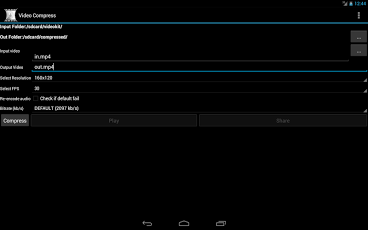Video Compress 1.42.01
Paid Version
Publisher Description
Video Compressor for android devices.====================================Please read the WARNING below BEFORE posting negative reviews.=====================================* New, Keep Original resolution support.* New, Keep Original audio support.* New, Added support to change output folder, and use external sdcard as the output folder.* Video Cut support! (Video Trimmer)!* quick rotation support.* added Box integration.* Support change the video resolution.* Support video FPS (Frames Per Second) change.* Support for audio re-encoding.* Support video type change (e.g mp4 to asf, avi to mp4 etc).* Can show full video information.* Works in the background.After successful compress, you can play the transcoded video, and share it (using gmail, youtube, dropbox etc).= WARNING =Although we try, its impossible to support all codecs and types, in case of failure, please email us, or send us the log via the app, so we can improve. If we can't help you solve your issue, we will refund you.
About Video Compress
Video Compress is a paid app for Android published in the Other list of apps, part of Audio & Multimedia.
The company that develops Video Compress is JY Team NetComps LTD. The latest version released by its developer is 1.42.01. This app was rated by 1 users of our site and has an average rating of 5.0.
To install Video Compress on your Android device, just click the green Continue To App button above to start the installation process. The app is listed on our website since 2013-06-30 and was downloaded 11 times. We have already checked if the download link is safe, however for your own protection we recommend that you scan the downloaded app with your antivirus. Your antivirus may detect the Video Compress as malware as malware if the download link to com.netcompss.vid_compress is broken.
How to install Video Compress on your Android device:
- Click on the Continue To App button on our website. This will redirect you to Google Play.
- Once the Video Compress is shown in the Google Play listing of your Android device, you can start its download and installation. Tap on the Install button located below the search bar and to the right of the app icon.
- A pop-up window with the permissions required by Video Compress will be shown. Click on Accept to continue the process.
- Video Compress will be downloaded onto your device, displaying a progress. Once the download completes, the installation will start and you'll get a notification after the installation is finished.